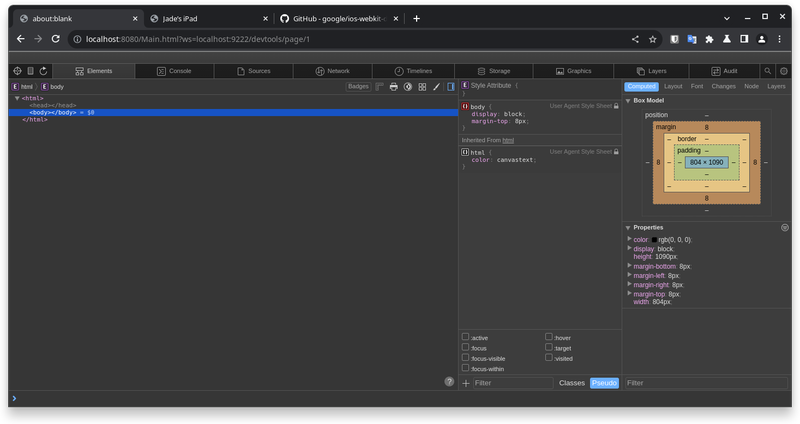Debugging iOS Safari from Linux
I was debugging an issue with a friend's website that was Safari-only, and a pretty funny issue at that: autoplay videos won't play inside iframes, even if the navigation of the iframe is caused by a user gesture. Turns out it's a likely WebKit bug, but we needed to look at it to find that out.
Like most mobile browsers, Safari supports being debugged from a computer. Unfortunately, Apple doesn't acknowledge the existence of computers not made by them, so the official way of using Safari on a Mac is out.
There's a commercial service inspect.dev that provides this capability, but they mysteriously require an account for fundamentally a local service, and I don't do this nearly enough to pay them.
Fortunately, WebKit contains the code to do it, you just have to poke it the right way.
Setup
Doing any kind of iOS work on Linux requires usbmuxd, which
sets up a pairing connection with the iOS device. NixOS has an option
services.usbmuxd.enable, which can simply be set to true. Otherwise,
usbmuxd probably exists in the repos.
Next, ios-webkit-debug-proxy is required. This is packaged as
ios-webkit-debug-proxy in nixpkgs, so install it or nix shell it.
Verification
Ensure that usbmuxd is running with systemctl status usbmuxd and plug in
the iOS device. If it is unlocked, it should show a permission dialog to
accept.
If the connection works properly, idevice_id -l should give some output. If
not, check the usbmuxd logs, and/or kill usbmuxd and replug the device.
In my experience it is somewhat janky.
Debugging
In the past, there were several working debugging clients for ios-webkit-debug-proxy; now the only really working one is WebKit, since Chrome diverged and Mozilla abandoned valence.
I have used ios-safari-remote-debug-kit, but it has some issues. Download it,
then in src, run ./generate.sh to download a WebKit inspector and patch
it.
Then, run ./start.sh.
In Chromium, go to http://localhost:9222/, and find the index of the page to
debug. Then, in another tab, go to
http://localhost:8080/Main.html?ws=localhost:9222/devtools/page/THE_INDEX.
If everything works properly, this is the expected result:
Screencast to devtools?
inspect.dev supports screencasting of the page over USB. I haven't looked into how they're achieving this, but it is interesting. The WebKit inspector itself supports screencasting and remote control, but that feature hasn't yet been made to work with the open source tools.
There's also another project quicktime_video_hack which can get the entire screen of attached iOS devices over USB, but this is not what the debugger normally uses; however it is likely still quite useful.
Conclusion
All this software has a few rough edges, and could definitely have some UX polish to work better. It does work, and at least it's probably going to keep working into the future. The commercial offering is possibly worthwhile for heavier usage.
Thanks
Thanks to Himbeer (@himbeer@mk.himbeer.me) for writing ios-safari-remote-debug-kit and giving feedback on this post.